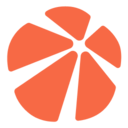Building Nodes
About 282 wordsLess than 1 minute
When using cloud-native builds, you are essentially distributing build tasks to various build nodes for execution.
These nodes perform build tasks using a specified Docker image as the build environment.
Configuration Method
In the pipeline configuration, you can specify the pipeline.runner.tags property to select different build nodes.
By specifying the pipeline.runner.cpus property, you can configure the maximum number of CPU cores to be used.
The official available tags is as follows:
cnb:arch:amd64- The
cpuscan be configured in the range of 1 to 64, with a default value of 8. - The
CPUwith theamd64architecture.
- The
cnb:arch:arm64:v8- The
cpuscan be configured in the range of 1 to 16, with a default value of 8. - The
CPUwith thearm64/v8architecture.
- The
cnb:arch:amd64:gpu- The
cpusis fixed at 16 with theamd64architecture. - The
GPUmemory has a maximum of 48GB, operating in shared mode.
- The
cnb:arch:amd64:gpu:H20- The
cpusis fixed at 32 with theamd64architecture.. - The
GPUmemory has a maximum of 96GB, operating in shared mode.
- The
cnb:arch:amd64:gpu:L40- The
cpusis fixed at 16 with theamd64architecture. - The
GPUmemory has a maximum of 48GB, operating in shared mode.
- The
Example:
main:
push:
- runner:
# execution on amd64
tags: cnb:arch:amd64
# use cpus 8
cpus: 8
stages:
- name: uname
script: uname -a
- runner:
# execution on arm64/v8
tags: cnb:arch:arm64:v8
# use cpus 8
cpus: 8
stages:
- name: uname
script: uname -a
$:
vscode:
- runner:
# Start a workspace for remote development with GPU access
tags: cnb:arch:amd64:gpu
services:
- vscode